Processing donations on WinRed got even easier with the launch of Virtual Terminal.
Every account can now securely and quickly process donations on behalf of a donor within their WinRed account. This is perfect for high-dollar teams, direct mail donations, and in-person events.

How It Works
- In your WinRed account, head to the Revenue Tab and then the Donations Tab
- Click the green “Process Donation” button to get started
You can read more information about how this tool works here.
With Virtual Terminal:
- Pricing is dynamic based on the amount. Donations of $500 and above use our high dollar rate of 3.2%, and donations below $500 are charged 3.94%.
- Email is optional meaning donors who do not want to provide their contact information do not need to.
- Donations can be set to one-time or recurring with the donor's consent.
- Email notifications can be set up to notify the donor or someone else that a donation successfully processed.
Ready to get started? Contact us at win@winred.com to learn more!
.png?width=636&height=169&name=Logo_full_color%20(3).png)
