Coming Soon to WinRed: Bulk Add Page Tags
WinRed began 2025 by releasing Page Tags — a powerful new organizing tool allowing you to group pages and better sift through the pages in your account. ...
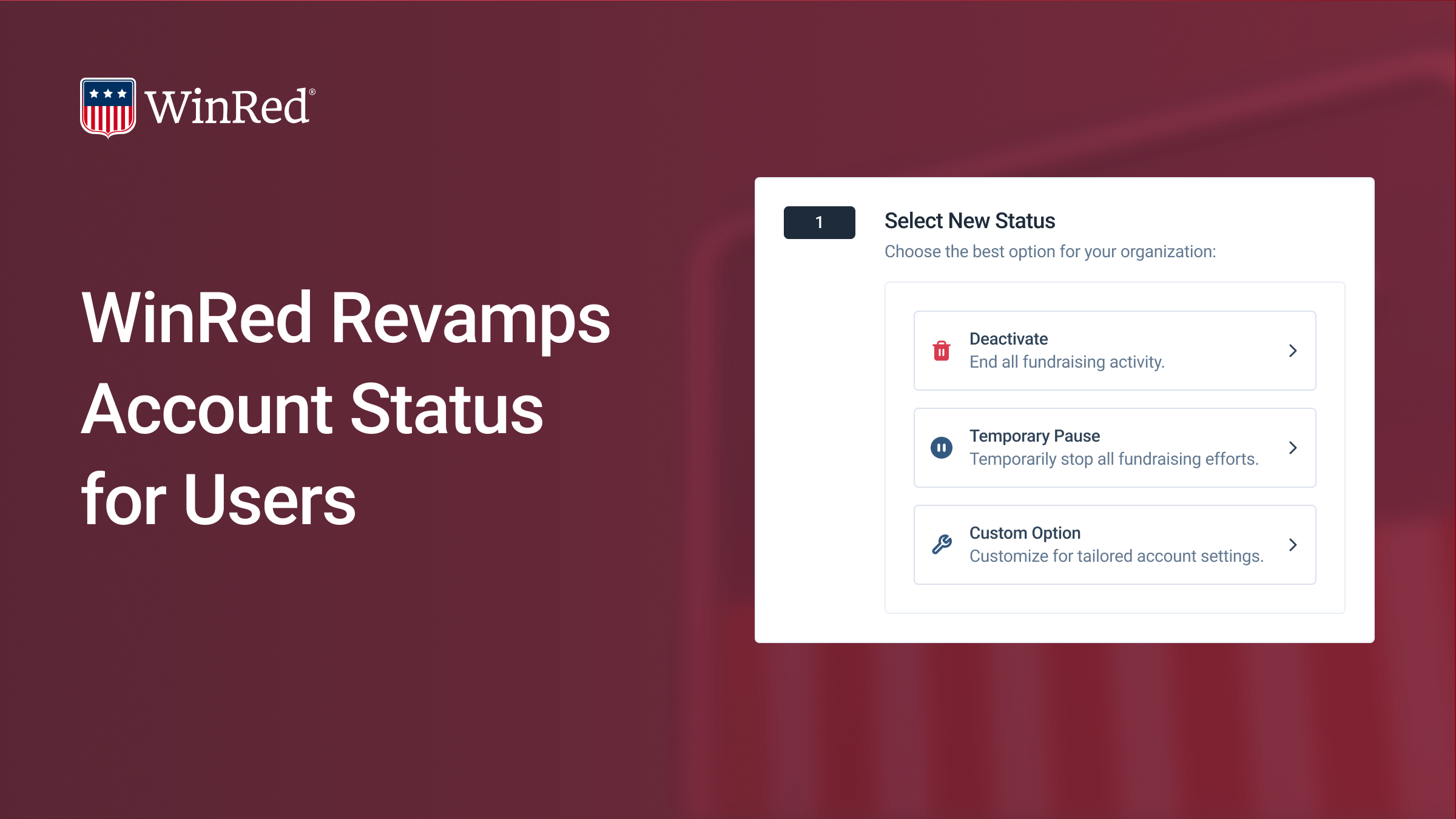
WinRed has drastically simplified the account closure process, allowing users to disable an account in a few clicks, pause a state-level account temporarily or customize their shutdown options based on their specific situation.
In your Settings → Account Status tab, you’ll see several options:
1. Deactivate: Generally, you will want to deactivate your account if your candidate is fully shutting down or lost an election. Deactivation can be undone, so it is not permanent.

2. Custom Action: Allows you to customize your account settings and choose individual status for each fundraising feature.

3. Temporary Pause: In addition to the two options above, merchant accounts have a third option. Pausing is better for short term periods where you cannot take in funds, such as a legislative session.

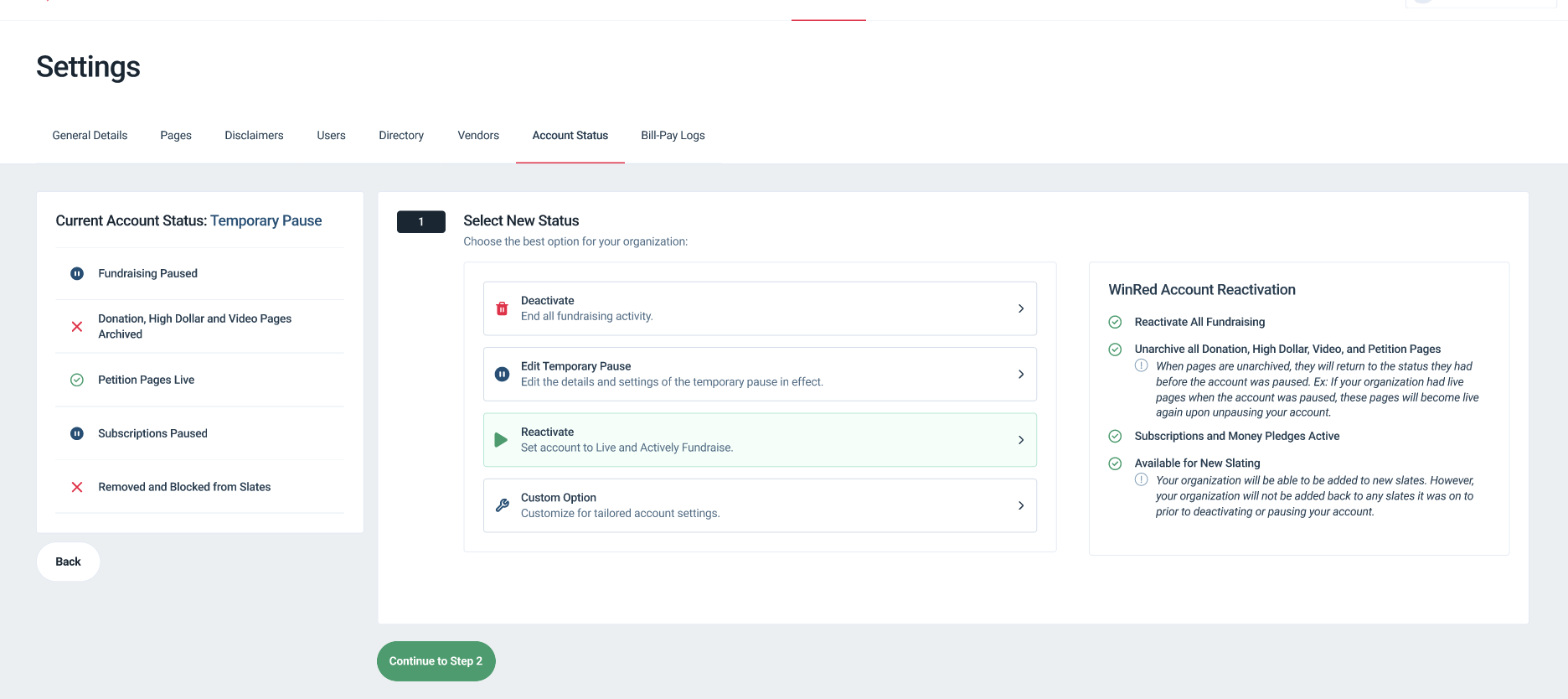
You can read more about these updates here.
As always, when you deactivate your account, there is a minimum 90 day shutdown period that follows where your committee or organization is responsible for any negative balance. We cannot fully close your account for a minimum of 90 days in order to account for any disputes that credit card networks and banks send your way.
WinRed will deduct refunds and chargebacks from your payouts as usual unless your account goes negative. In that case, we will automatically trigger a reverse transfer from your attached bank account. More on this here.
We’re here to help! If you have any additional questions, feel free to reach out to our support team at support@winred.com.