Coming Soon to WinRed: Bulk Add Page Tags
WinRed began 2025 by releasing Page Tags — a powerful new organizing tool allowing you to group pages and better sift through the pages in your account. ...
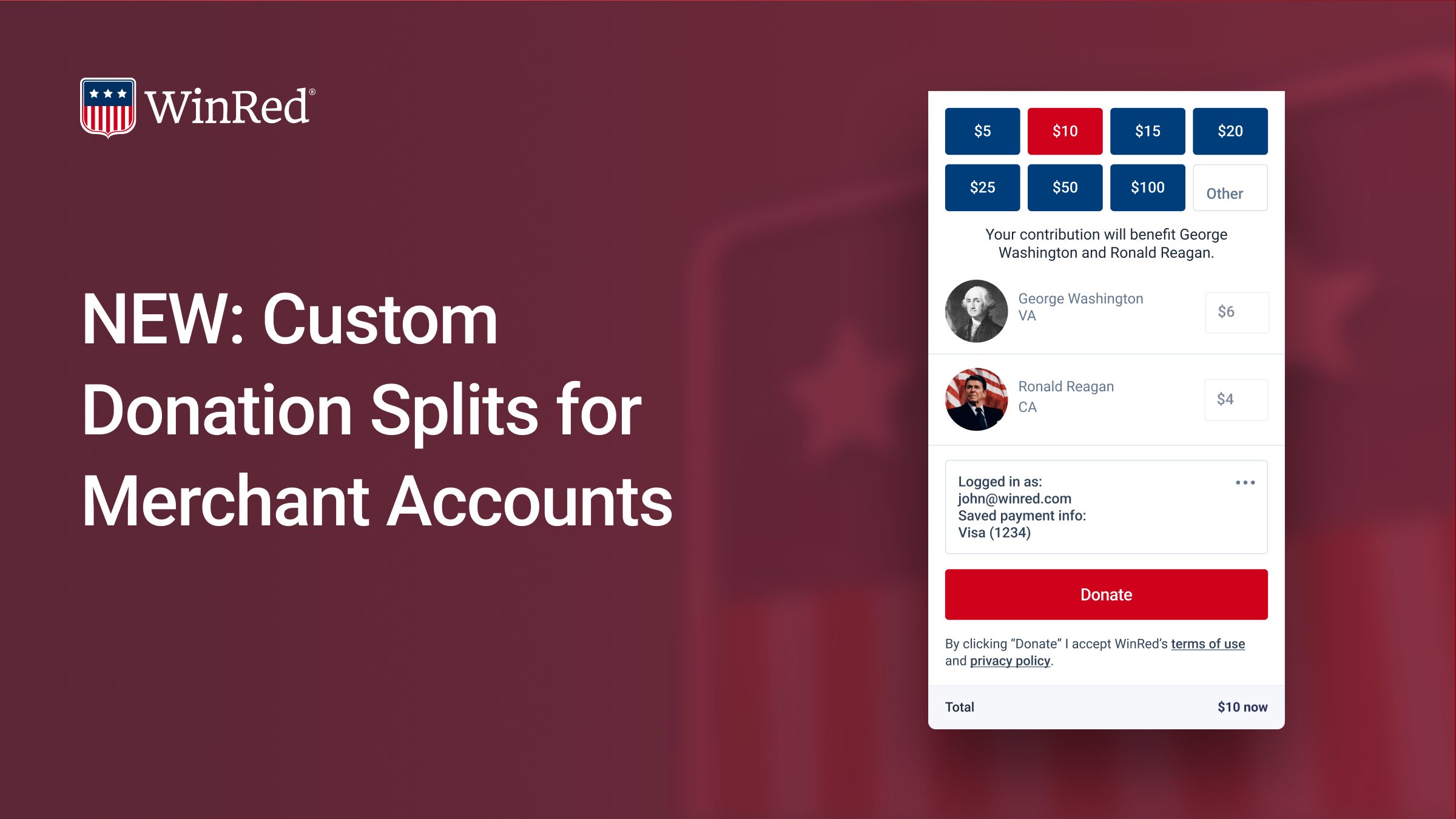
With a new fundraising cycle set to begin, WinRed has brought a pivotal piece of customization to merchant accounts – Custom Splits to Pages and Upsells.
This upgrade brings custom splits to all account types on WinRed, allowing any campaign or committee to increase a donor’s impact and fundraise together to help win elections across the country.
1. In portal, head to Pages → My Pages at the top of your screen. Click on the page you’d like to edit or create a new page.
2. Head to the Committees tab to choose what entities are on your page. Click Add Committee.
3. Search in the search bar and find the committee that you’d like to add:
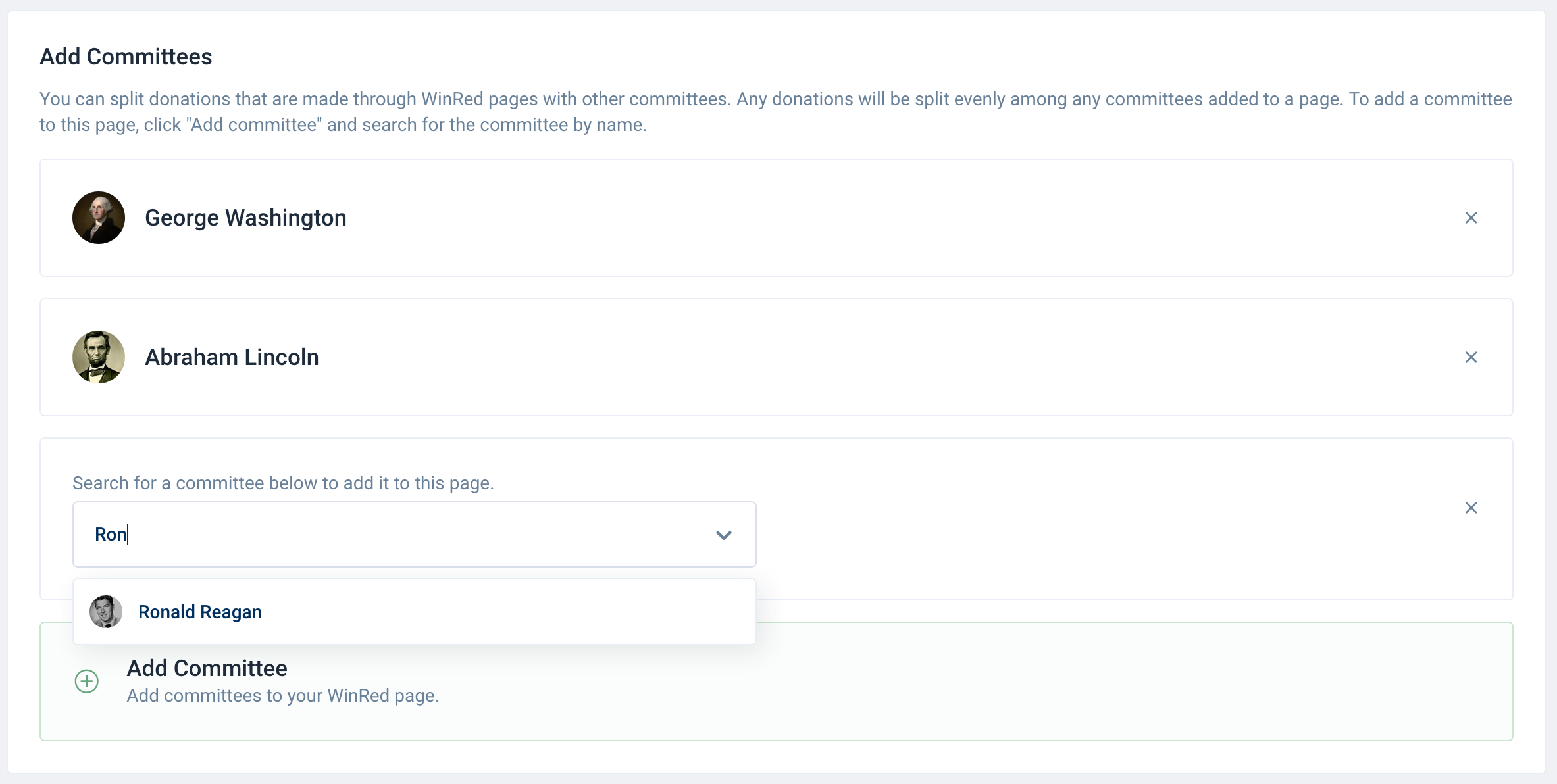
4. To differentiate the percentage of funds allocated to different candidates on your split page, click the gear icon in the corner:

5. Save your edit and preview your page to see what your donors will see:

This process can be replicated for upsells as well, allowing campaigns to show their donors other campaigns and organizations to donate to. More information on upsells can be found here.
With Custom Splits:
We’re here to help! If you have any additional questions, feel free to reach out to our support team at support@winred.com.