WinRed Merge Parameters make it easy to personalize and customize the text a donor sees on your pages and upsells.
Here are eight features you can personalize with Merge Parameters ⬇️
1. Donation Stream

We added a bunch of new updates to Donation Streams recently.
You can take them a step further by using merge parameters to insert the donor’s name directly into the stream to encourage them to give.
Remember: Donation Streams work on Pages and Upsells!
2. Exit Intent

When a donor tries to leave the page, you can trigger a pop-up that encourages them to complete their gift.
Merge parameters allow you to add donor info to the Exit Intent, and you can include as many as you want! Include the donor's name, zip code, average gift, etc.
3. Custom Fields

You can add a merge parameter to any Custom Field.
This is helpful to personalize and boost engagement on surveys and polls.
4. Recurring Callout

Insert merge parameters directly into the recurring callout to help increase recurring opt-ins.
5. Money Pledge Callout

Similar to the recurring callout, add merge parameters into the callout for Money Pledges to increase opt-ins.
6. Donation Buttons

Text can be added to any donation button, and with merge parameters, you can add the donor's name or any other donor data you want.
If you know the donor's average gift, you can make a button with that amount and add text asking them to give.
7. Upsells

Our latest feature lets you add merge parameters to Upsells.
This means you can create personalized content on any upsell using a donor's information.
8. Password Callout

Add merge parameters to a Password-Protected Page.
This lets you customize the callout text with a donor's name to encourage them to enter the password and access the page.
.png?width=636&height=169&name=Logo_full_color%20(3).png)