Introducing WinRed’s All-New Page Builder: Simpler, Faster, Smarter Fundraising
At WinRed, we’re on a mission to empower conservative campaigns and organizations with the best-in-class digital tools for fundraising success. Today, we’re excited ...

WinRed’s newest and upcoming releases focus heavily on efficiency and the best ways to save users time on the platform.
The below features were designed with efficiency and speed in mind, allowing campaigns, organizations and vendors the ability to duplicate pages in bulk, manage images in one place, update features on pages with one click and very soon, assign tags to pages to help with filtering donations in reporting.
The brand new Bulk Page Duplicator brings a more seamless and simple approach to Bill-Pay on WinRed, allowing users to duplicate a specific page in bulk and apply bill-pay to the new copies.
This is helpful if you are prospecting with bill-pay only vendors and need to create multiple copies of the same page.
With this feature, users save a ton of time that would have previously been spent creating and duplicating pages for different purposes.
You can read more about how this feature works here.

WinRed has a series of bulk action modules that allow you to edit all pages in just a few clicks.
Whether you are looking to update your imagery, recurring callouts or upsells, or add a money pledge or cover processing fees checkbox to all pages with one click, our Bulk Actions tab is an effective tool to quickly make needed updates.
Read more about this feature here
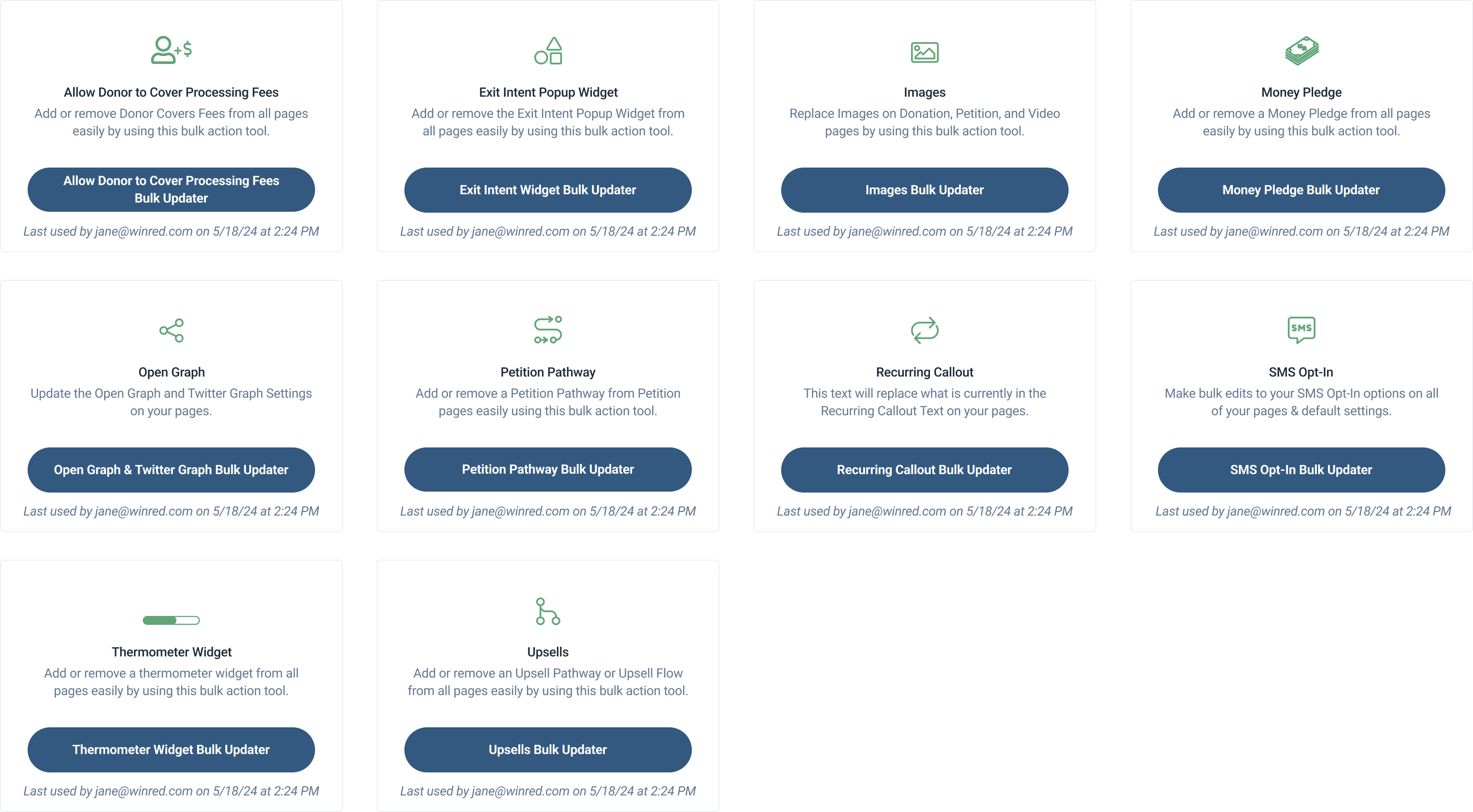
Since WinRed’s launch, thousands of images have been uploaded to the platform. For some accounts, that means they have to be able to sift through images uploaded all the way back in 2020 to find the imagery they want to use.
Our new slide-out menu is easier to use and lets you search by file name for the image you want. You can also delete unneeded images directly in this menu and grab a URL of an image to embed elsewhere.
We set out to make this easier and save everyone time managing their media so they can spend more time raising money.
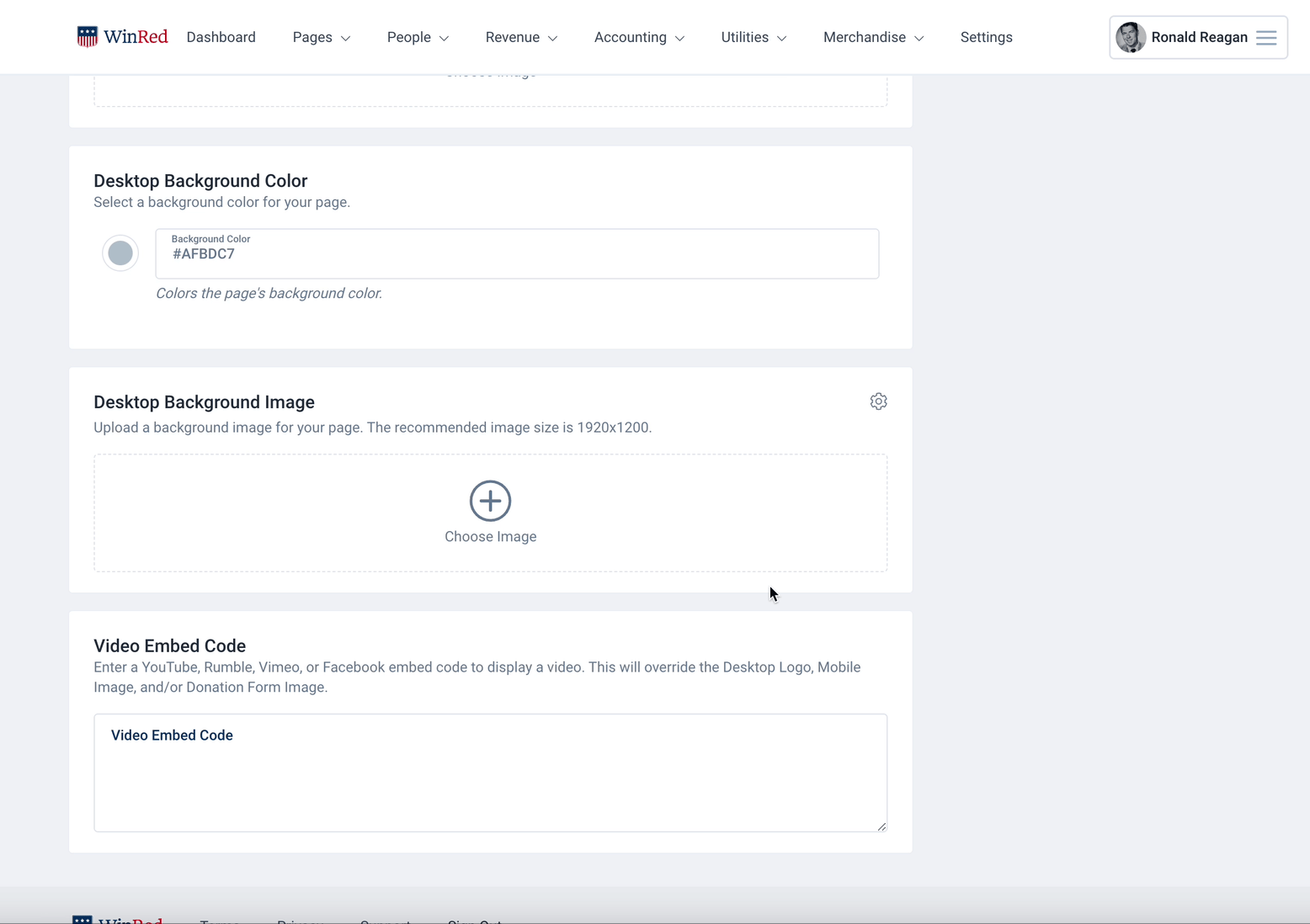
You will soon be able to assign tags to pages using our upcoming Page Tags feature! This will allow you to filter by particular page tags in the Pages tab or in the Reporting Tool, significantly decreasing the time it will take to filter and download donations from a grouping of pages.
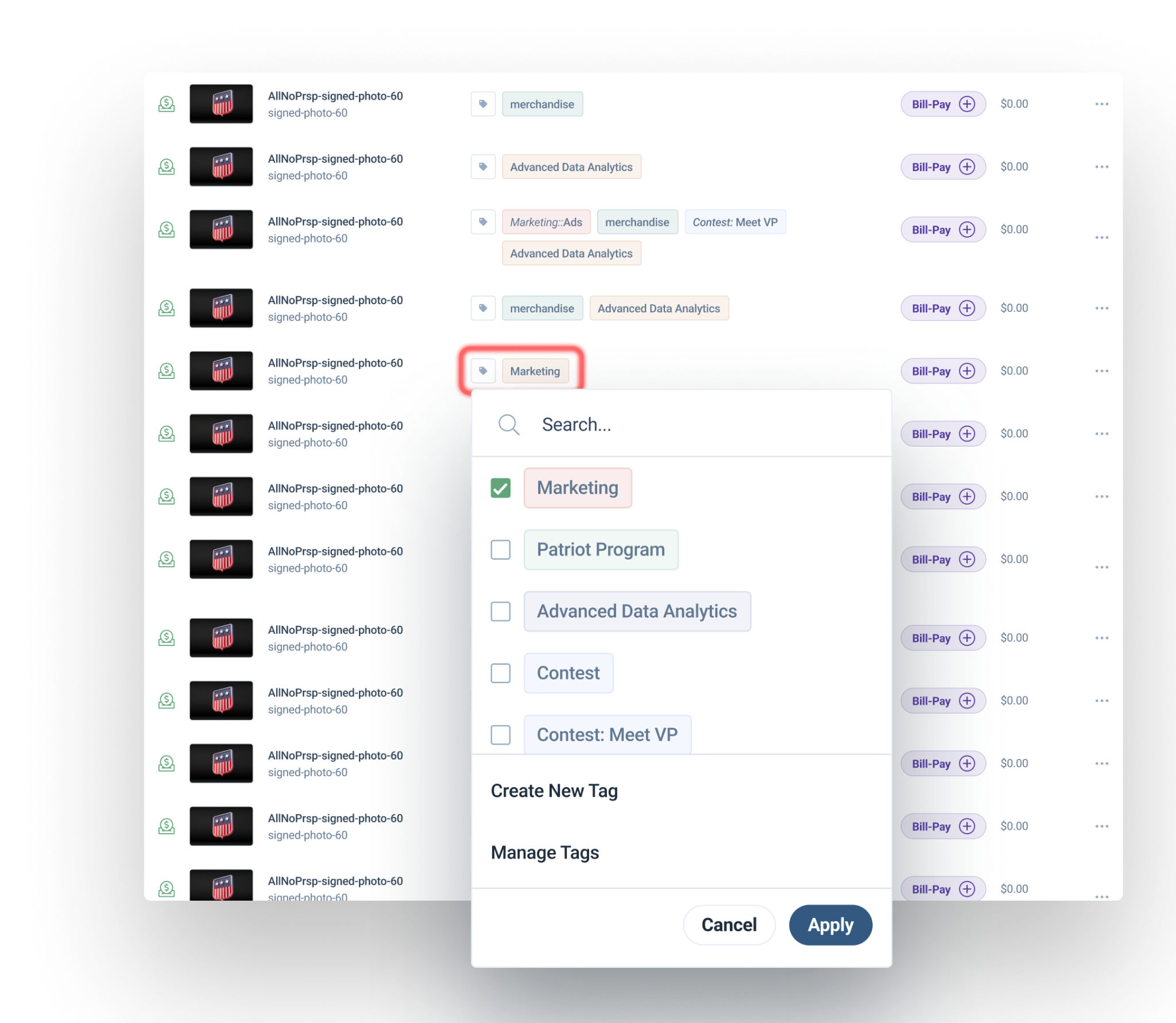
Contact us at win@winred.com with any questions, and sign up for one of our weekly webinars here to learn more about the features that raise you more.