Digital Momentum: Campaigns Choose WinRed in Record Numbers
Campaigns are signing up for WinRed at record rates. From January to June in the past several off-years, we’re seeing a clear increase in ...

We upgraded the search functionality on the Pages tab to make it easier to find what you’re looking for. This is perfect for accounts that have built a ton of pages.
Here are the two ways to quickly find your WinRed pages ⬇️
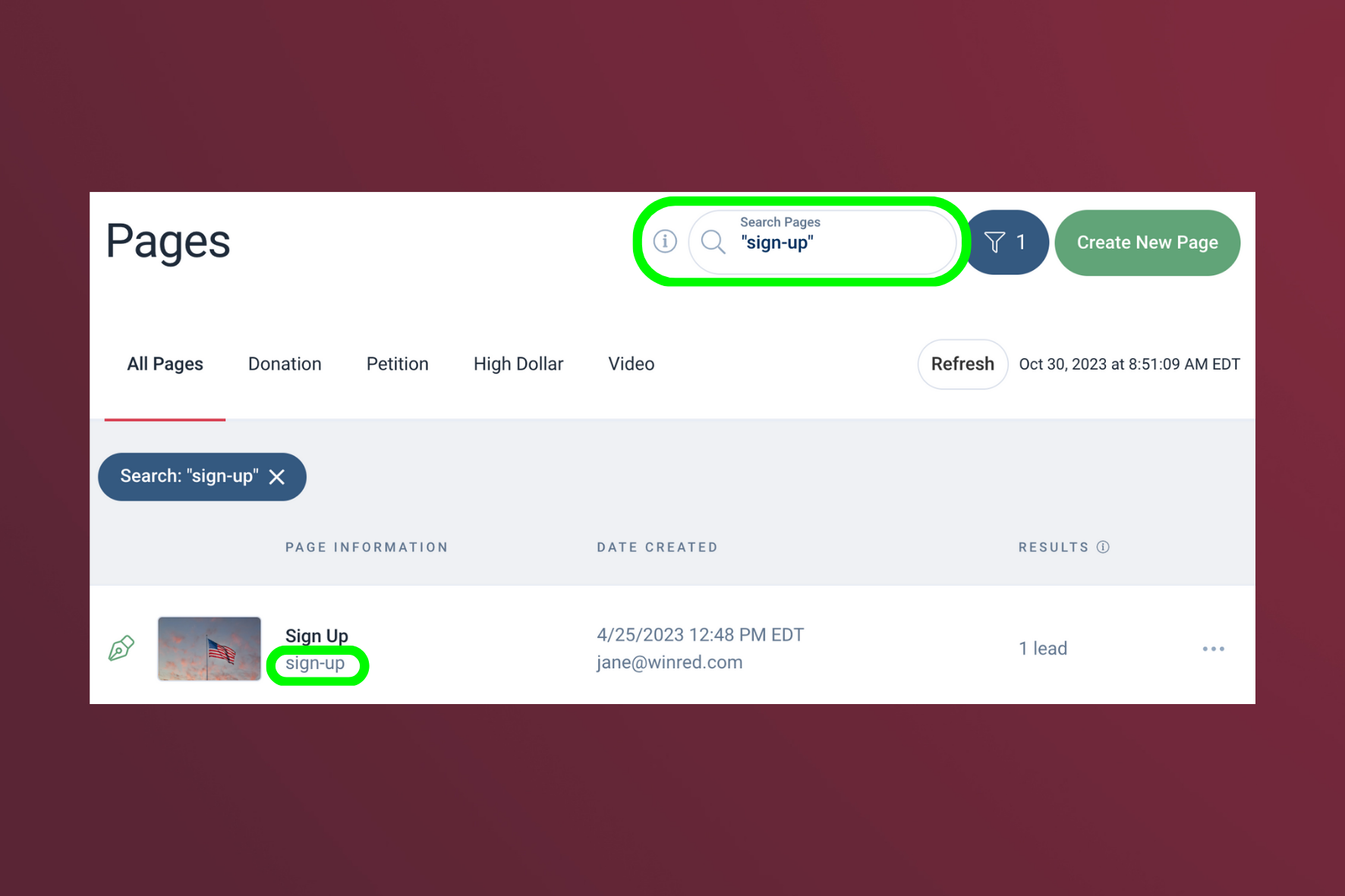
To find a specific page, enter the page name, phrase, or slug in quotation marks.
For example, if the page slug is “sign-up,” put that in the search bar to only return that page.
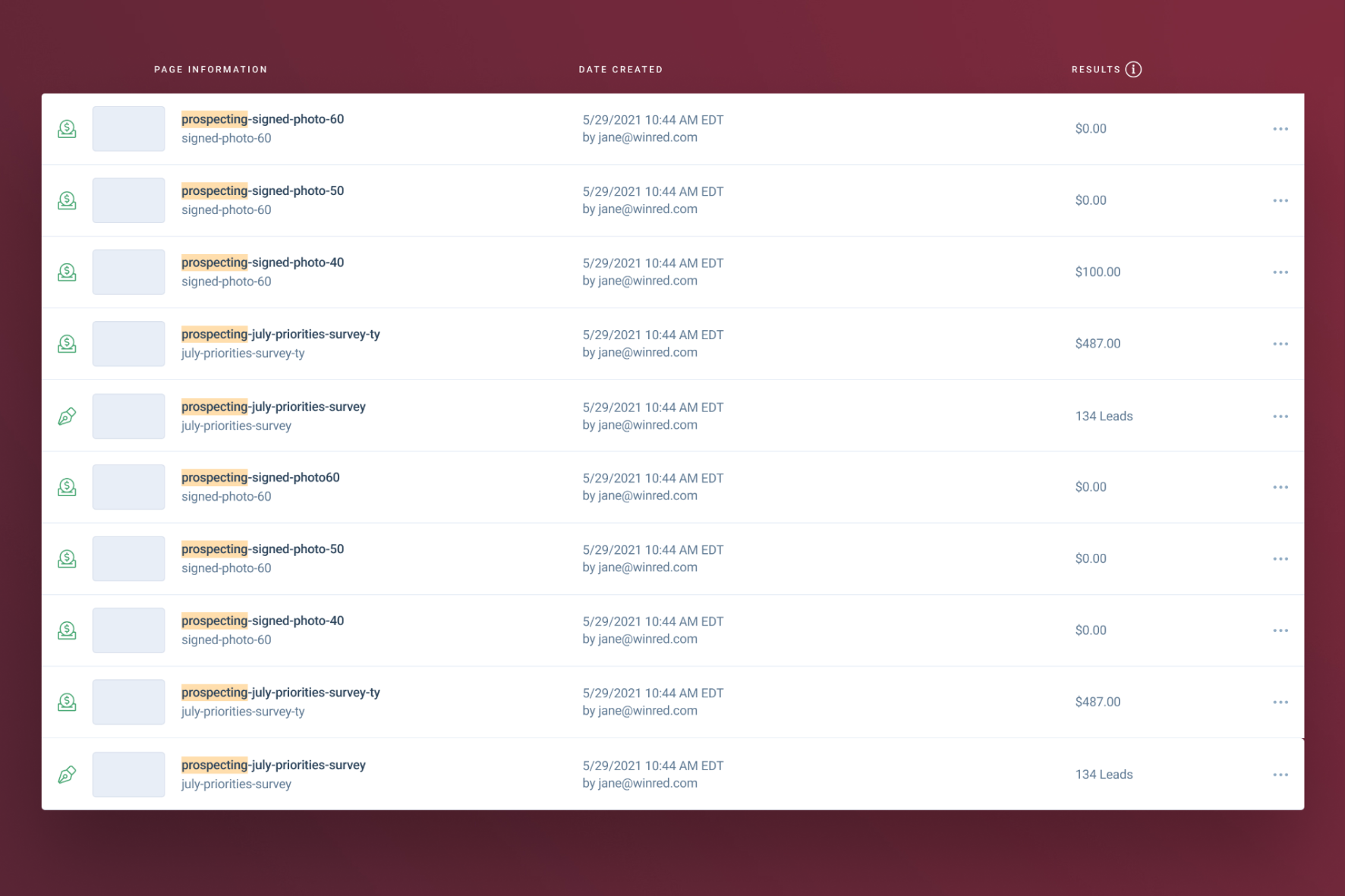
If you’re looking for multiple pages with a similar internal name, search the name without quotes to return multiple results.
For example, if the page name contains “prospecting,” a search would return all pages that include that word.
Learn more about the new search features here.
Don’t have a WinRed account yet? Register here today!