WinRed is hitting the ground running in 2025 with a brand new organizing tool to save you time - Page Tags.
Digital teams create hundreds of pages every day on WinRed. Page Tags allow you to group pages together and better sift through the pages in your account.
What Are Page Tags
A Page Tag is a type of label that can be applied to one or more pages. Let's say you create a couple of pages for an upcoming event you are hosting, and you want to find all the pages related to that event quickly. You can apply a Page Tag to help you track that.
There are two types of Page Tags available on WinRed:
- Tags: This is the parent category of Page Tags. They can operate as stand-alone Tags or represent a group of Sub-Tags such as “Events.” You can have up to 10 Tags.
- Sub-Tags: These exist within Tags and allow you to categorize them even further. For example, if you are building an event page and use the tag “Events,” you can also create a Sub-Tag for the specific event, such as “Local Party Convention.” That way, you know this is an event and which event it's for. You can have up to 25 Sub-Tags per Tag.
Using Page Tags
Here are a few examples of how Page Tags can be used as a helpful organizing tool in your WinRed account:
- Group Pages by Medium
If you have various lines of communication in which you reach your donors, such as emailing, texting or ads, you can create a Tag for each of these mediums.
- Tag Pages Used for Events
Page Tags make managing events much easier. If you host and fundraiser for multiple events throughout the year, create an Events Tag with each individual event under it as a Sub-Tag.
- Tag Housefile and Prospecting Pages
You can use Page Tags to divide pages by the audience you are targeting. For example, if one page is being sent to your email housefile, and another to prospect new donors, Tags allow you to group them accordingly.
- Tag Frequently Used Links
Create a Page Tag for frequently-referenced donation pages such as your website donation form or membership program pages.
For more information on this powerful new organizing tool in the WinRed Portal, head here.
We’re here to help! If you have any additional questions, feel free to reach out to our support team at support@winred.com.
.png?width=636&height=169&name=Logo_full_color%20(3).png)